Data Access & Object Relational Mapping in .NET
Here's an overview of some of the data access methods currently in use by VDH
Setup #
But first, a little bit of setup
Data Setup #
The data isn't important, but if you want to run locally, this example is using the AdventureWorks database
Here's an example of a Stored Procedure that queries data from a table:
CREATE OR ALTER PROCEDURE [dbo].GetPersonById
@BusinessEntityID [int]
AS
BEGIN
SELECT p.BusinessEntityID,
p.PersonType,
p.FirstName,
p.MiddleName,
p.LastName,
p.ModifiedDate
FROM Person.Person p
WHERE p.BusinessEntityID = @BusinessEntityID
END;
In SSMS, we could invoke the stored procedure like this:
EXEC dbo.GetPersonById @BusinessEntityID = 7
Which would return the following output:
| Business Entity ID | Person Type | First Name | Middle Name | Last Name | Modified Date |
|---|---|---|---|---|---|
| 7 | EM | Dylan | A | Miller | 2009-02-01 |
.NET Setup #
All of the examples with use ADO.NET to connect to a database and open a SqlCommand. They'll all share the following structure:
var cnnBuilder = new SqlConnectionStringBuilder
{
InitialCatalog = "AdventureWorks2017", // database
DataSource = @"AHSVDH405520L\SQLExpress01", // server
IntegratedSecurity = true // windows auth
};
using (var cnn = new SqlConnection(cnnBuilder.ToString()))
using (var cmd = new SqlCommand())
{
cnn.Open();
cmd.Connection = cnn;
// access data here
}
DataAdapter -> Table #
// access data here
cmd.CommandText = "dbo.GetPersonById";
cmd.CommandType = CommandType.StoredProcedure;
cmd.Parameters.Add("BusinessEntityID", SqlDbType.Int).Value = 7;
using (var da = new SqlDataAdapter(cmd))
{
var dt = new DataTable();
da.Fill(dt);
}
Pros
- Super quick to get started with
- Good for offloading logic to database
Cons
- Lacks Strong Typing
- Data access must be done with strings
DataAdapter -> XSD Table #
One added step toward static type safety is to scaffold out the table ahead of time. We can do this by creating a Typed Dataset using an XML Schema Definition (XSD) file.
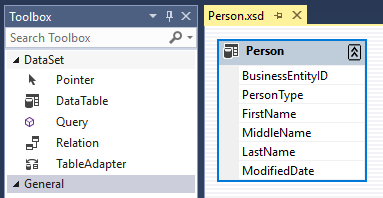
Once the schema is built, Visual Studio has a native way to process files by defining a custom tool on the properties for each file. In this case, we'll use MSDataSetGenerator which unlocks the context menu option to "Run Custom Tool"
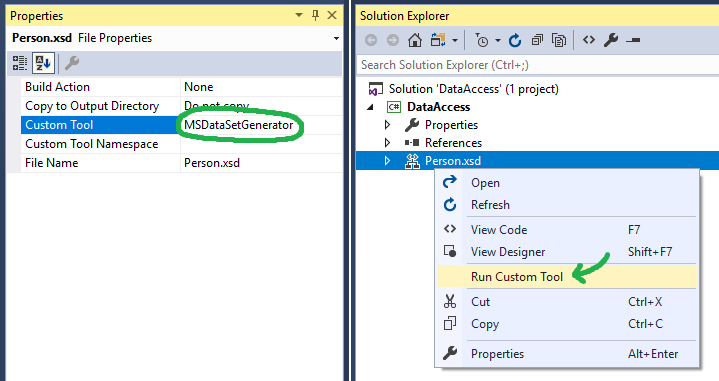
This creates a static class for our schema which inherits from System.Data Dataset and DataTable classes in a generated file that includes some of these class signatures
public class Person : System.Data.DataSet {}
public class PersonDataTable : System.Data.TypedTableBase<PersonRow> {}
public class PersonRow : System.Data.DataRow {}
Note that now we can replace the column name access with strongly typed properties on each row:
- row["BusinessEntityId"]
+ row.BusinessEntityID
Pros
- Provides Strong Typing
Cons
- Hard to modify / extend
- Complicated build step that can have issues
- Hard to read/reason about generated files in source control
- Bloated API //TODO stats?
- Design tool facet to learn
Vanilla DataReader #
Our vanilla data reader begins with a vanilla class
class Person
{
public int BusinessEntityID { get; set; }
public string PersonType { get; set; }
public string FirstName { get; set; }
public string MiddleName { get; set; }
public string LastName { get; set; }
public DateTime ModifiedDate { get; set; }
}
A first pass at using the DataReader to map incoming values to the object would look like this:
var persons = new List<Person>();
using (var reader = cmd.ExecuteReader())
{
while (reader.Read())
{
var person = new Person();
person.BusinessEntityID = (int)reader["BusinessEntityID"];
person.PersonType = (string)reader["PersonType"];
person.FirstName = (string)reader["FirstName"];
person.MiddleName = (string)reader["MiddleName"];
person.LastName = (string)reader["LastName"];
person.ModifiedDate = (DateTime)reader["ModifiedDate"];
persons.Add(person);
}
}
You might want to add some more maturity with null checking with guarded if statements like this:
if (reader["BusinessEntityID"] != DBNull.Value) person.BusinessEntityID = (int)reader["BusinessEntityID"];
if (reader["PersonType"] != DBNull.Value) person.PersonType = (string)reader["PersonType"];
if (reader["FirstName"] != DBNull.Value) person.FirstName = (string)reader["FirstName"];
if (reader["MiddleName"] != DBNull.Value) person.MiddleName = (string)reader["MiddleName"];
if (reader["LastName"] != DBNull.Value) person.LastName = (string)reader["LastName"];
if (reader["ModifiedDate"] != DBNull.Value) person.ModifiedDate = (DateTime)reader["ModifiedDate"];