Contributing to Doc Gov #
Hi There! 👋
Thanks for taking the time to help improve the this documentation repository. This will help outline some of the tools and options for making meaningful contributions.
If you have content you'd like to share, I'd love if you wanted to share it here
Pull Requests #
Have a suggestion you'd like to see implemented on the website or some content ideas? Awesome! 🎉
We'd love to merge in any Pull Requests that help improve the website's design, accessibility, or documentation. If you have any ideas but aren't quite sure how to go about them, you can always Open an Issue to make a suggestion or ask for help.
That said, feel free to Submit a PR and we can always work through any feedback.
- Fork the repo on github to push changes on your own branch
- Checkout the README for more info on how to get the project setup on your local machine
- When submitting a pull request, please check the box
Allow Edits from Maintainerswhich will allow project members to make changes to your branch prior to merging in.
Happy Coding! 😀
GitHub #
The codebase, issues, pull requests, and project backlog is all managed through our GitHub organization Page for the Vermont Department of Health. To update and contribute to this repository, you'll need both:
- A free github account
- Invitation to join our Organization Members
Please contact Kyle.Mitofsky@vermont.gov with your Github username to request access to the VDH Organization account to get started
Branch Deploys & Deploy Context #
Netlify creates atomic, immutable deploys with instant rollbacks to any deployment you've ever made.
Any commits pushed to master will automatically be built and deployed to the production url. If you push a commit to a branch, netlify will create a build preview for that commit and branch. Branch deploys can also be deployed to the docgov domain if we setup a custom subdomain. For example if you wanted your own site at kyle.docgov.dev or beta.docgov.dev. Netlify will also build a deploy preview for every pull request.
- Master - https://docgov.dev/
- Commit - https://5d7c35838fe05f0008d062e5--open-sourced.netlify.com/
- Branch - https://feature-domain--open-sourced.netlify.com/
- Preview - https://deploy-preview-42--open-sourced.netlify.com/
To test out a your changes, you can run the build locally following the instructions in the ReadMe.md or just commit changes directly on github and view the staged deployment.
Coding Environment #
We're not super opinionated, so use your IDE / Editor of choice, but we're pretty partial to Visual Studio Code
There are recommended extensions in ./.vscode/extensions.json that you'll be prompted to install when you open the workspace.
Frontmatter #
Post Frontmatter #
Each markdown file should start with a yaml frontmatter block to provide meta data used to display and categorize the post.
layout: default.njk # which template page to use for layout
title_word: Hiring # a single word under 15 characters - will be prepended to "doc Gov" on the site title
title: Hiring Overview # a short article title - will be
summary: "An overview of ..." # the summary that will appear when the article is referenced elsewhere.
# Should be 1-2 short sentences with the elevator pitch for the article
tags: ['post', 'workforce'] # all posts must have the tag 'post' in addition to at least one other tagging option in /data/taglist
authors: ['Kyle', 'Brian'] # an array of authors - each should correspond to a key in /authors/
department: 'VDH' # (optional) department related post - should correspond to a key in /departments/
project: 'Paper Cuts' # (optional) project related post - should correspond to a key in /projects/
team: 'MO' # (optional) team related post - should correspond to a key in /teams/
date: 2019-08-22 # the original create date for the post
updated: 2019-08-22 # (optional) most recent change date
draft: true # (optional) marks post as draft
toc: true # (optional) include table of contents (automatic for posts)
pageClass: "search" # (optional) class string that will be added to document.body
hero: "/assets/images/posts/npm-scripts/thumbnail.png" # (optional) hero thumbnail
permalink: /topic/index.html # (optional) a static name if you don't want to use the file's path as the URL
The core frontmatter properties can be added with a snippet by typing Ctrl + Space and then selecting frontmatter-post, which will give you a starter block with the properties you need to fill in.
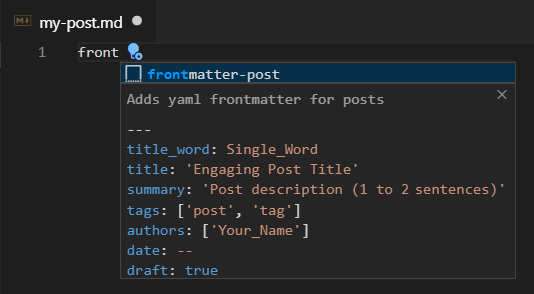
Hero #
If you include a hero image, it will be included as the first image in the post and also override the social meta tags
Post Hero:
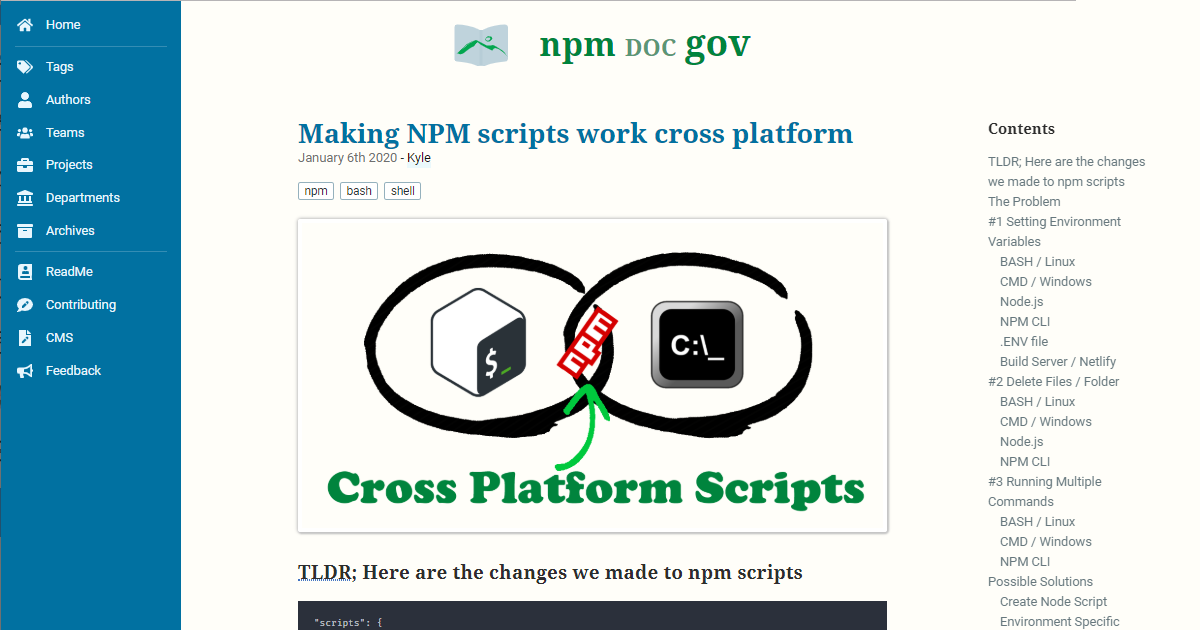
Social Meta:

Author Frontmatter #
name: Kyle # *required - name to match against authors tag in post
title_word: Kyle # repeat name value
title: Posts from Kyle # page title - 'posts from ___'
summary: Kyle 'Do you mind if I Drive?' Mitofsky # one line personal bio / summary
full_name: Kyle Mitofsky # (optional) full name - fallback to name
profile: /assets/images/authors/kyle.jpg # (optional) path to profile image (also add image)
github: https://github.com/KyleMit # (optional) path to github profile
stackoverflow: https://stackoverflow.com/users/1366033/kylemit # (optional) path to stackoverflow profile
twitter: https://twitter.com/KyleMitBTV # (optional) path to twitter profile
Coding conventions #
Markdown #
Markdown validation is provided by vscode-markdownlint.
Here are the current exceptions, saved to /.vscode/.settings.json, and their rationale:
-
MD012 - Multiple blank lines
Headings often have a tall visual margin to separate content - if markdown authors want to emulate that, okay -
MD013 - Line Length too long
If folks want to put paragraphs in markdown, that's fine, just use an IDE that wraps lines -
MD025 - Multiple Headers
False reading from building our markdown pages using templates like this# Contributing Guidelines -
MD033 - Inline HTML
If we want to make use of inline html, go for it -
MD034 - No Bare URLS
We explicitly convert bare urls in our markdown vialinkify: true
Spelling #
Spelling validation is provided by vscode-spell-checker.
Exceptions should be saved to ./.vscode/settings.json in the cSpell.words section
Inclusive Language #
From Words To Avoid in Educational Writing, consider avoiding the following words:
- Simply
- Just
- Obviously
- Basically
- Of course
- Clearly
- Easy
They often presume a level of mastery that not all users may have and often the writing will make sense without it like this:
SimplyUse a string array as theprefixproperty.
If you notice any examples in existing posts, feel free to submit a PR.
Images #
Images taken from undraw.co should use theme color #008a45 and should manually add role="img" to the root node.
Screen Capture #
You can create GIFs with Screen To GIF or LiceCap